To get a China Visa Photo, you must attach a China visa photo to the application. This article introduces an easy way to make China Visa Photo.
How to make China visa photo, or Where to take a China visa photo?
You don’t need to go anywhere, you can do it with your smartphone and use aipassportphoto.com
Steps to make China Visa Photo:
1.Open aipassportphoto.com and select your photo type: China visa photo. If you need China passport photo, you can select China Passport Photo.
 2. Take a photo of your upper body and upload to aipassportphoto.com To get a good photo, you should
2. Take a photo of your upper body and upload to aipassportphoto.com To get a good photo, you should
- Have someone else take your photo.
- Include the upper body and shoulder in your photo.
- Back to a door or wall. (Different color from your hair and clothes.
- Position yourself opposite a window with daylight
- No shadow on face.
3. Preview your passport photo!
 You can double check China Visa Photo requirements here.
You can double check China Visa Photo requirements here.
4. Checkout
AiPassportPhoto.com can automatically remove background for you photo and do photo alignment and resizing. You will be able to preview a photo exactly match passport photo standard:
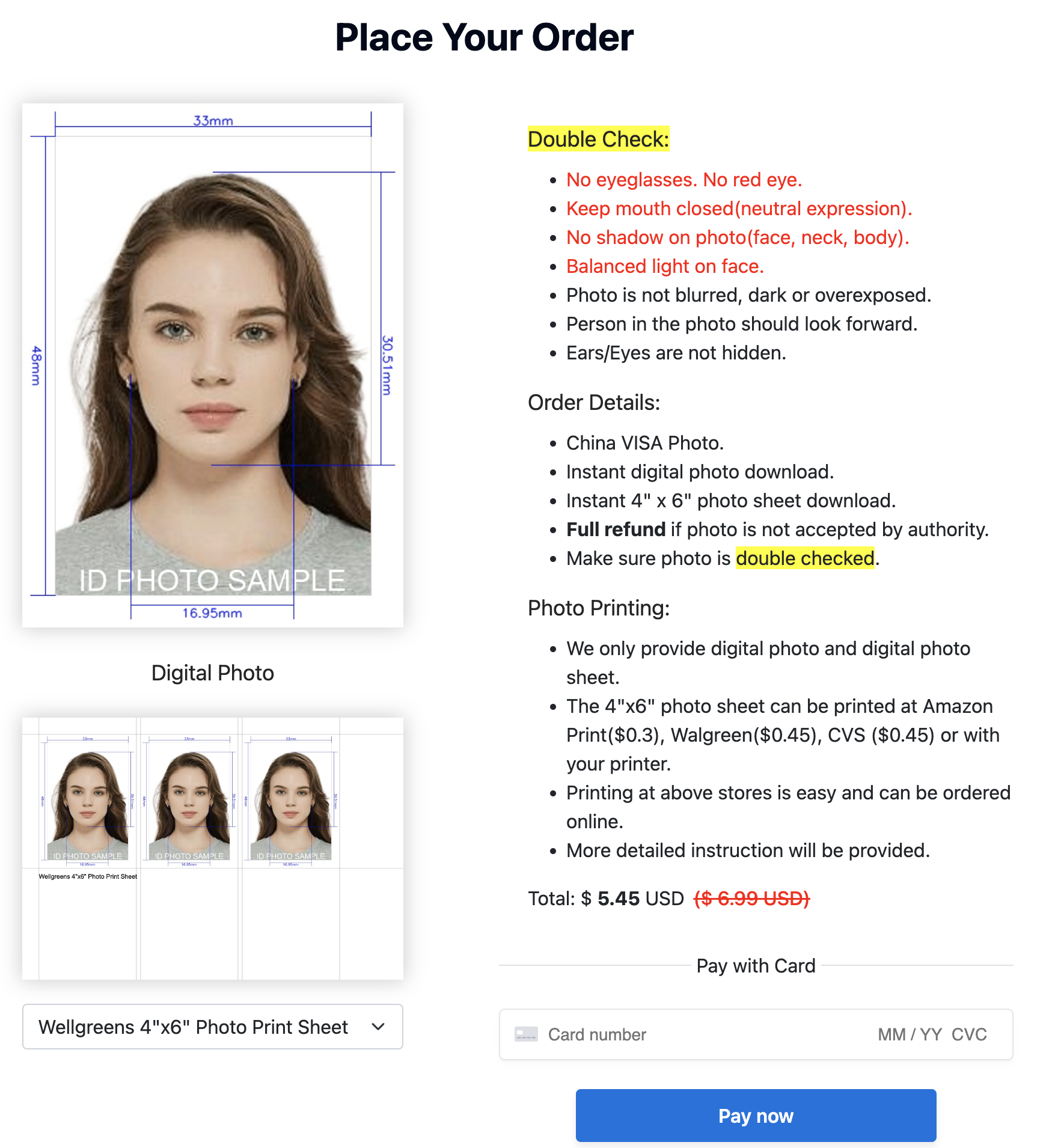
This is a paid service, but it only costs $5.99 for a this photo(photo studios charge $12+ for passport photo.)
After checkout, you will get the digital photo and a photo sheet for print.
If you are in U.S., you can order printed photo at Walgreen/CVS/Amazon with aipassportphoto.com provided 4”x6” photo sheet. Print photo sheet in Walgreen/CVS/Amazon only take $0.5 or less.
Checkout this article to see how to print passport photo in Walgreens for 35 cent

